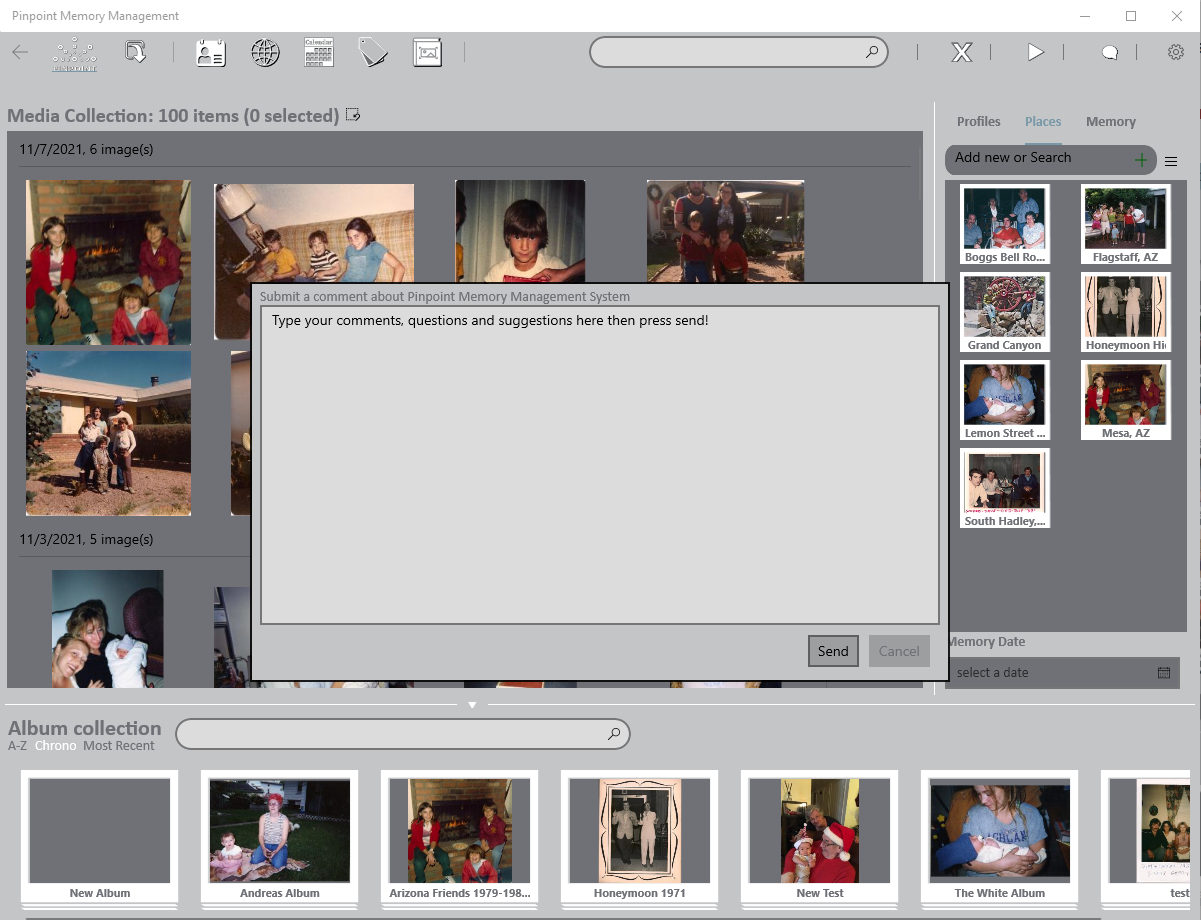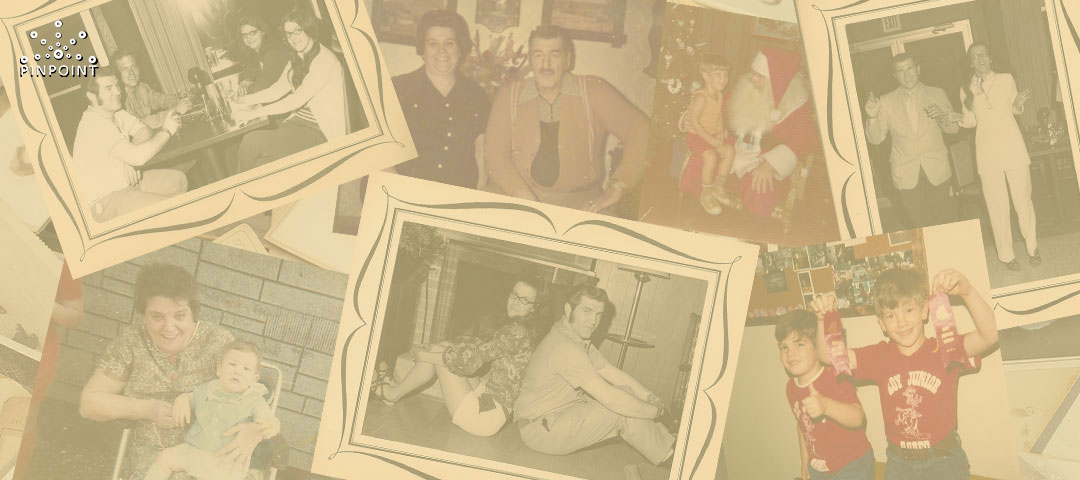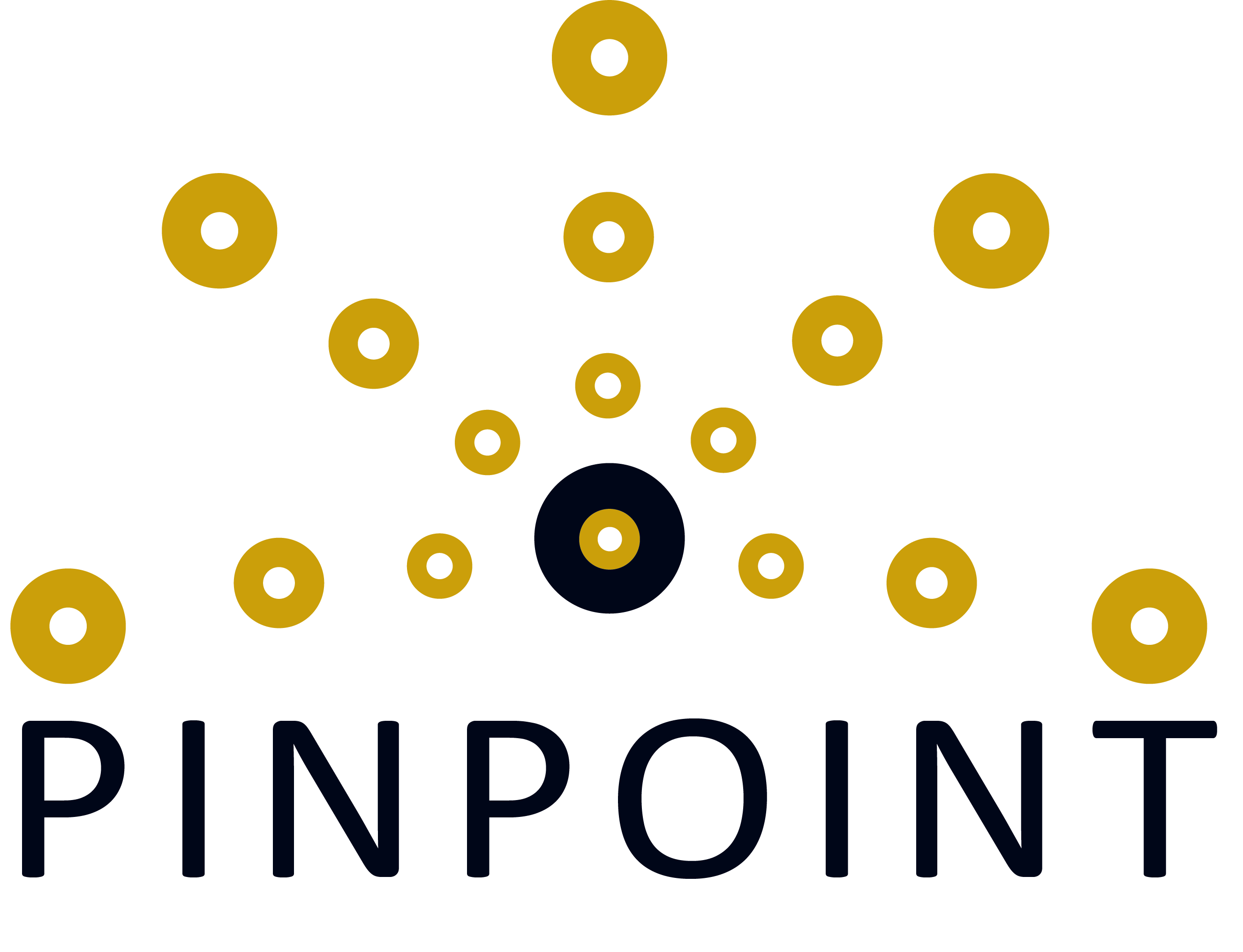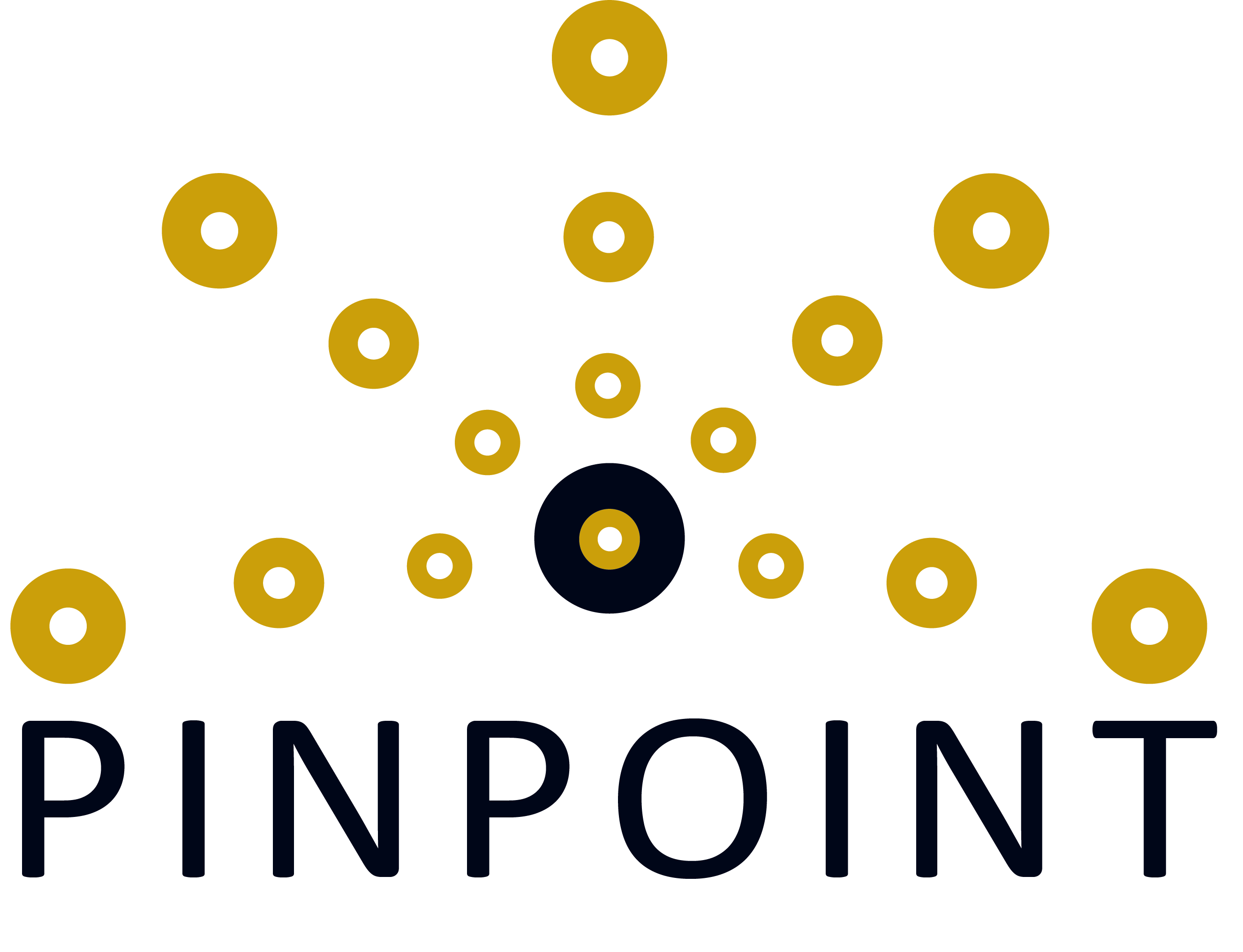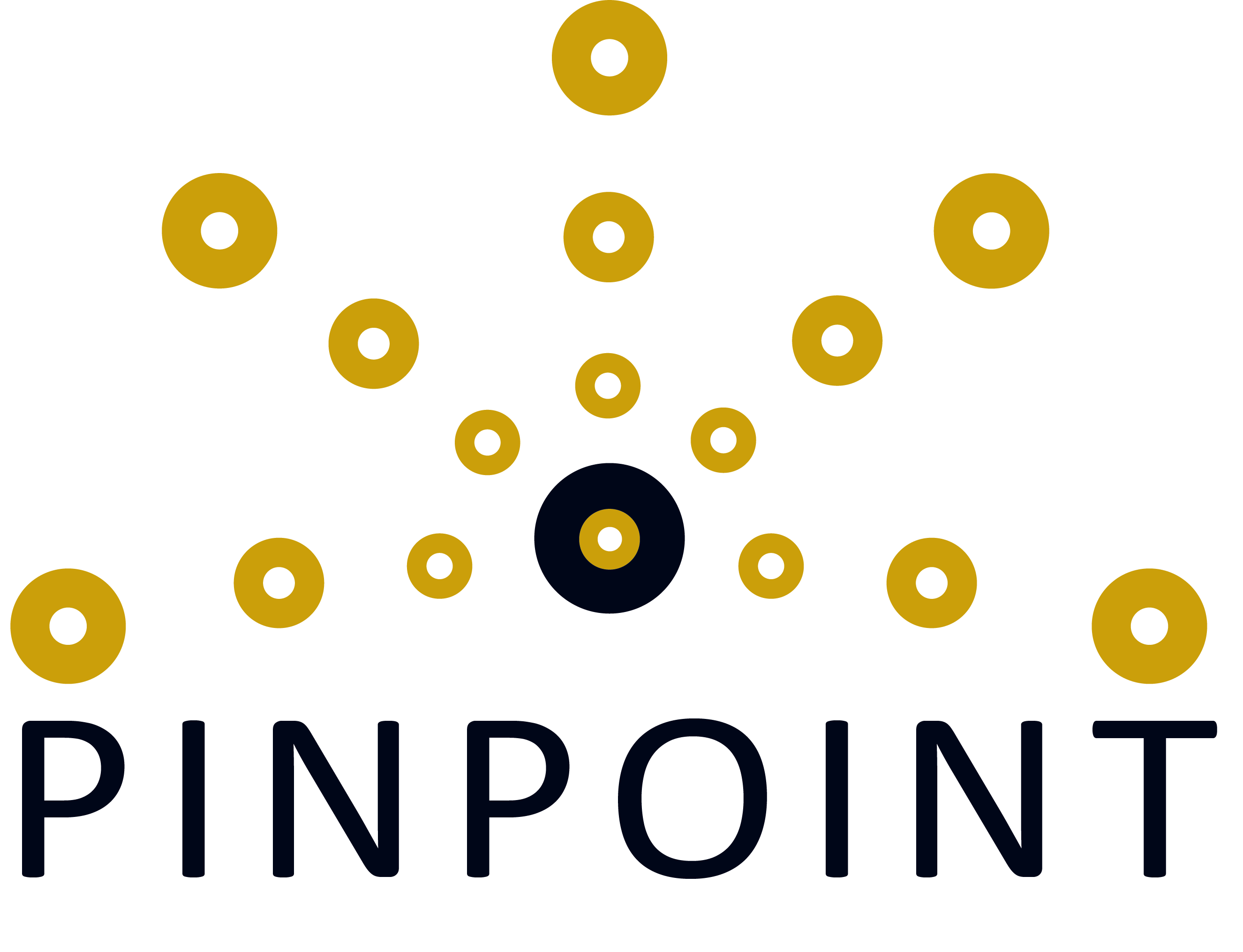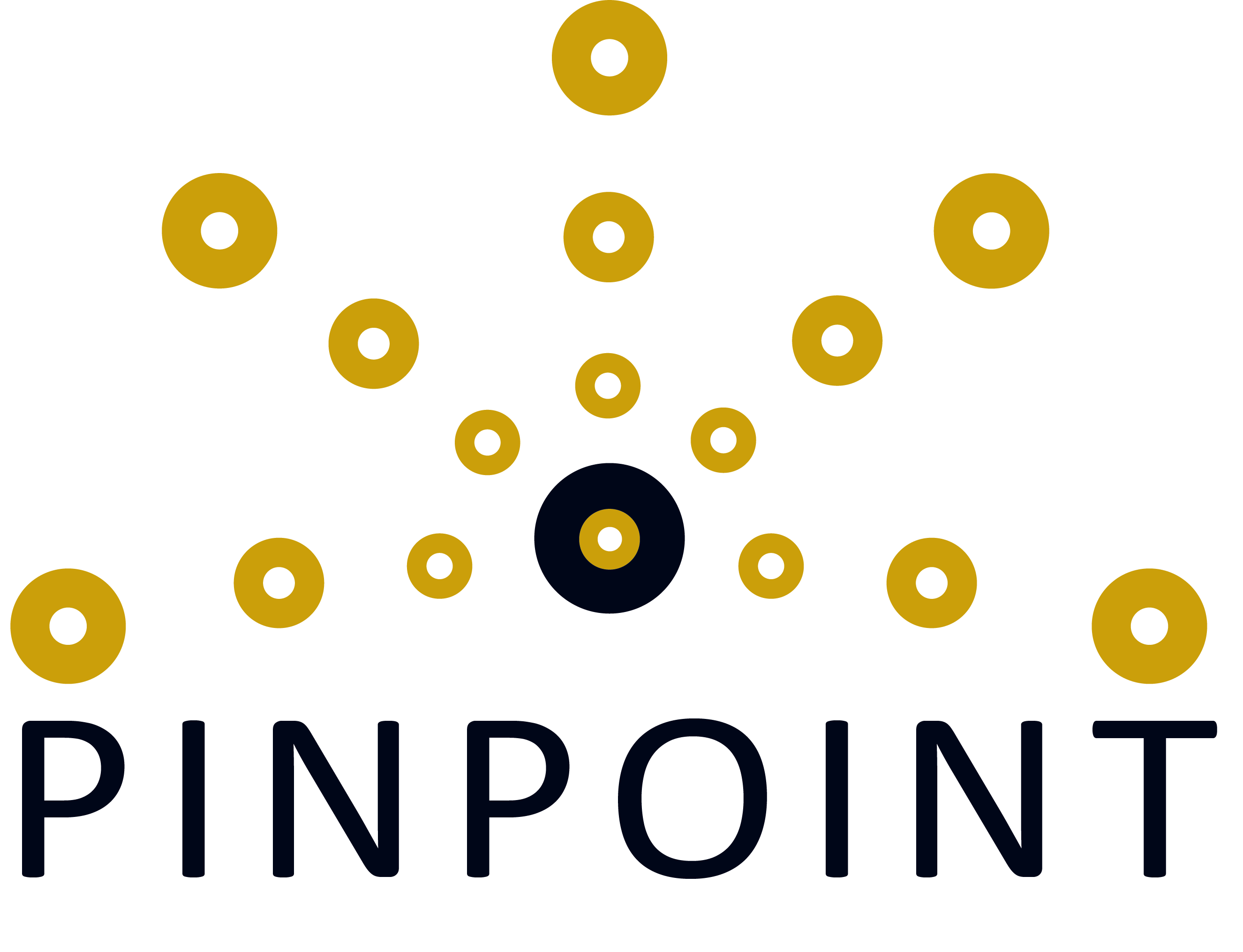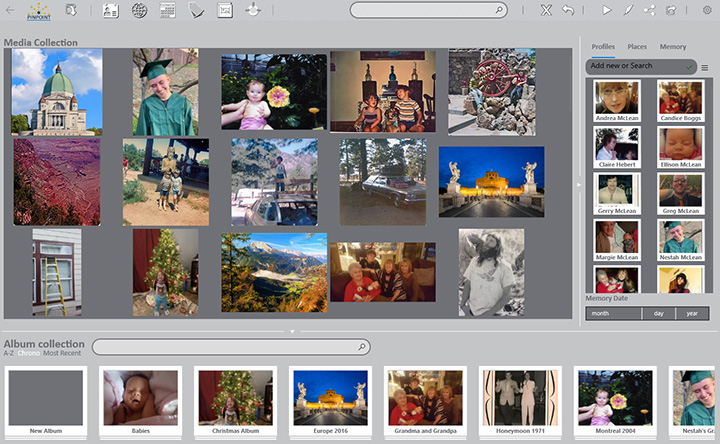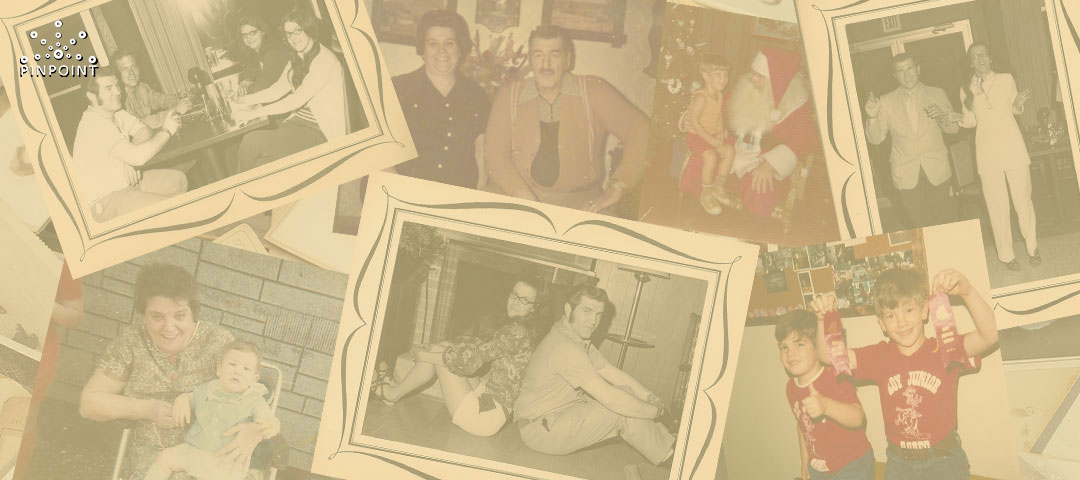
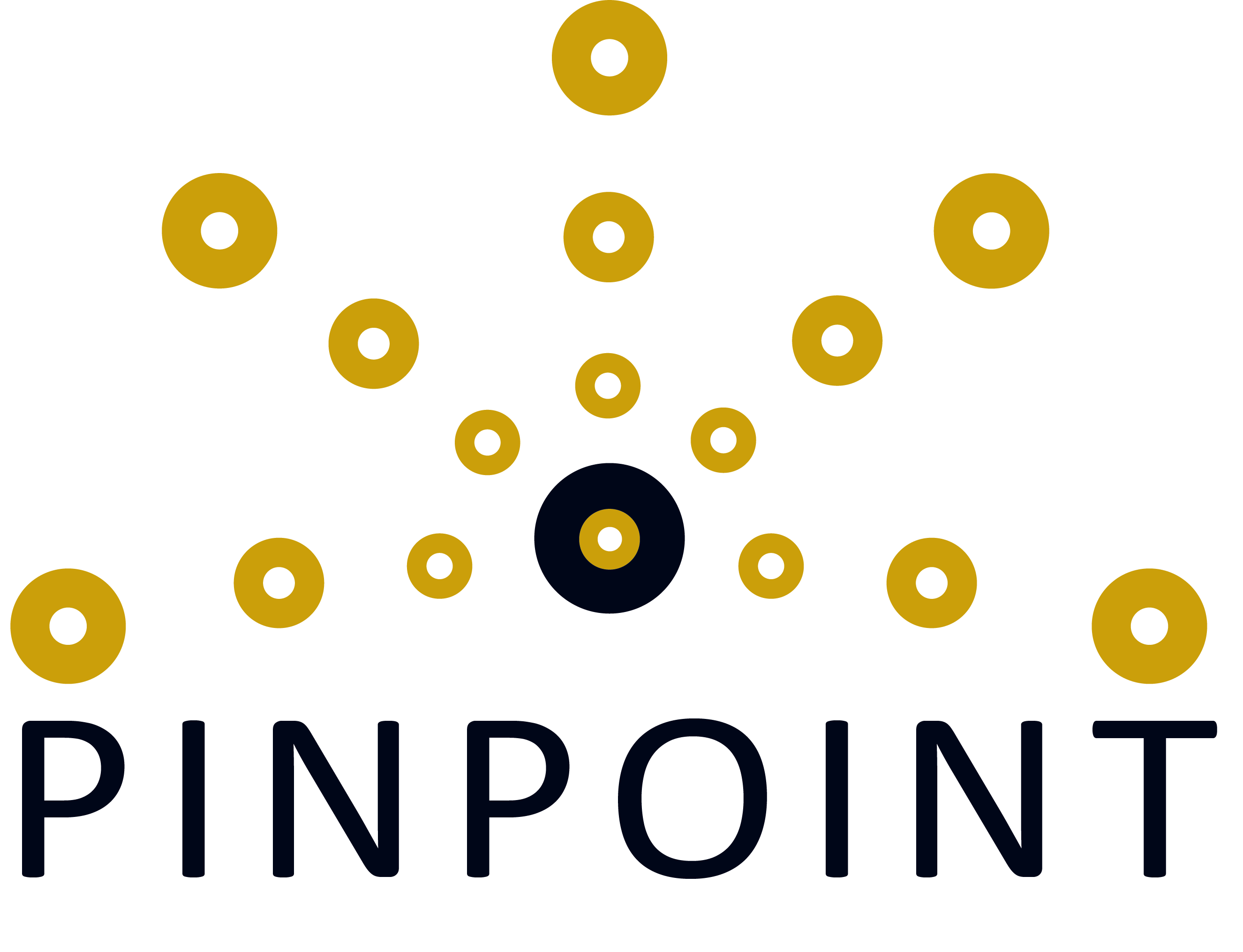
Beta-Test Guide
Download, Install & Update Pinpoint
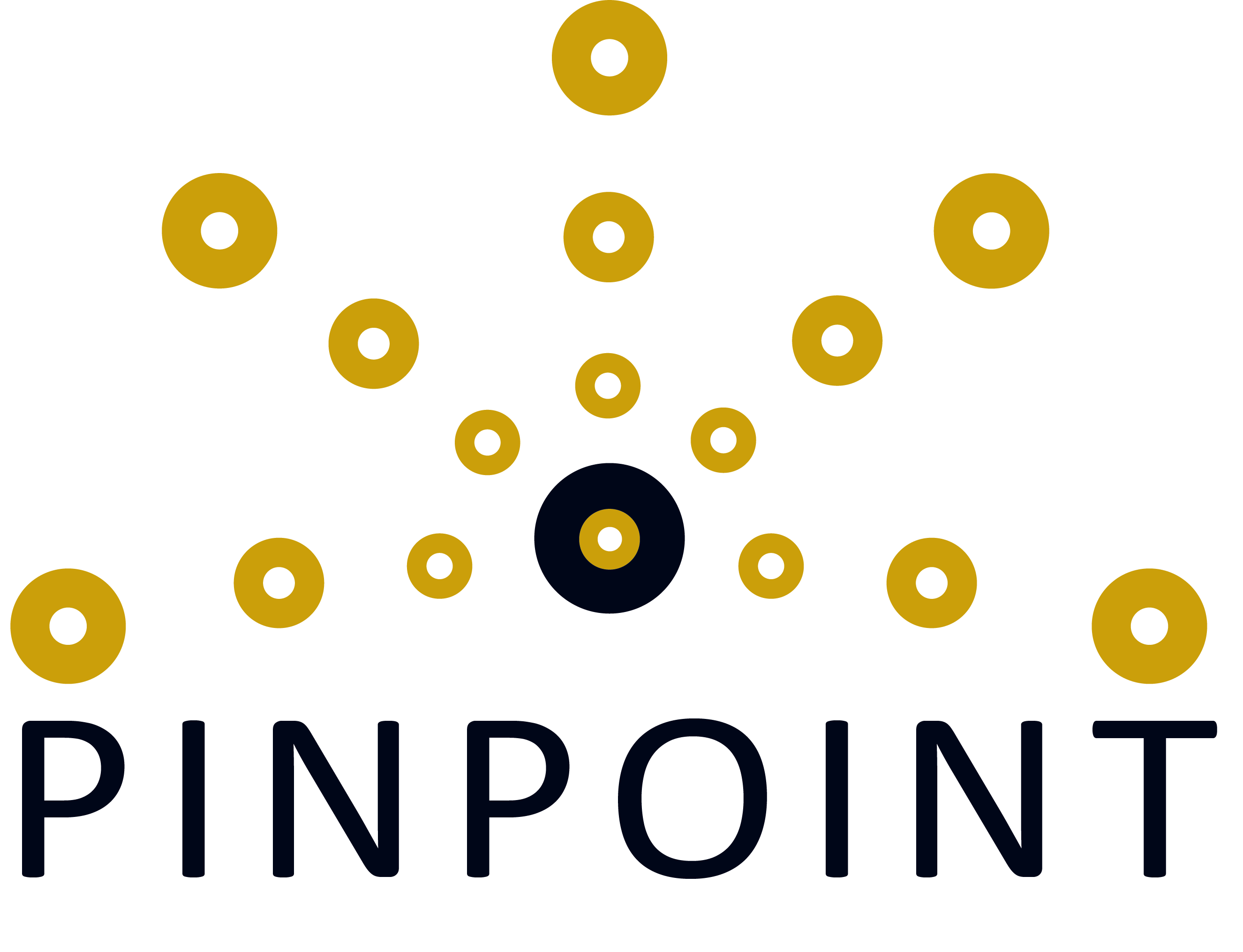
To download, use the link in the welcome email to open the Microsoft store in a browser window. When the the Pinpoint app page is loaded, click the install button to launch the Microsoft store application. In the MS store app, click the install button to begin installing Pinpoint Memory Management System.
Updates are automatic and only require an internet connection. Once an update is released, you will have the newest version installed when you next launch the application. To verify which version of the application you are using, go to the settings screen by clicking the gear icon in the upper-right. On the settings screen, the version number is in the upper right portion of the screen.
April 21, 2022: current version is 1.1.2
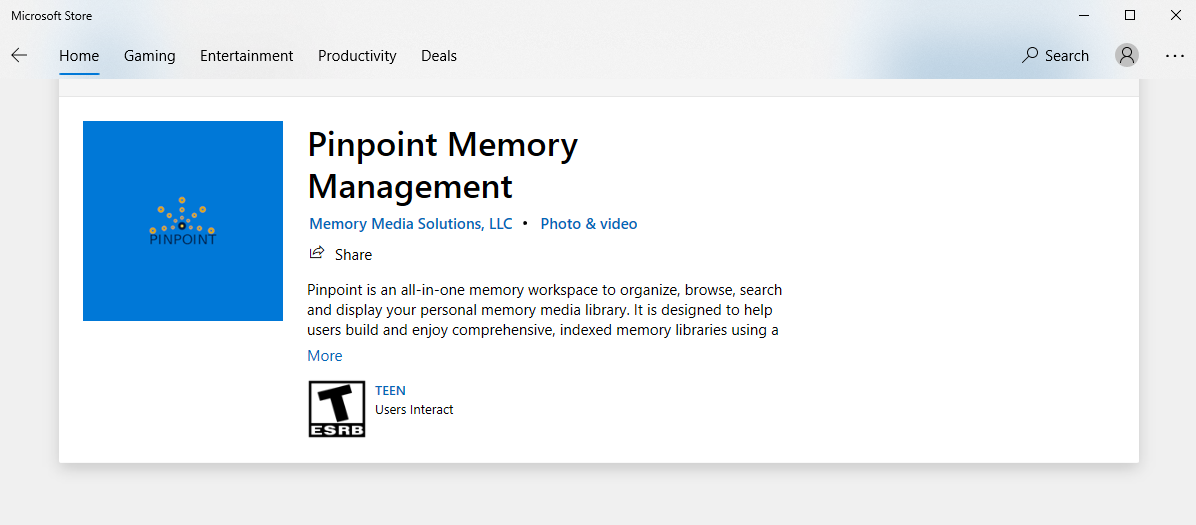
Getting Started with Pinpoint Memory Management System
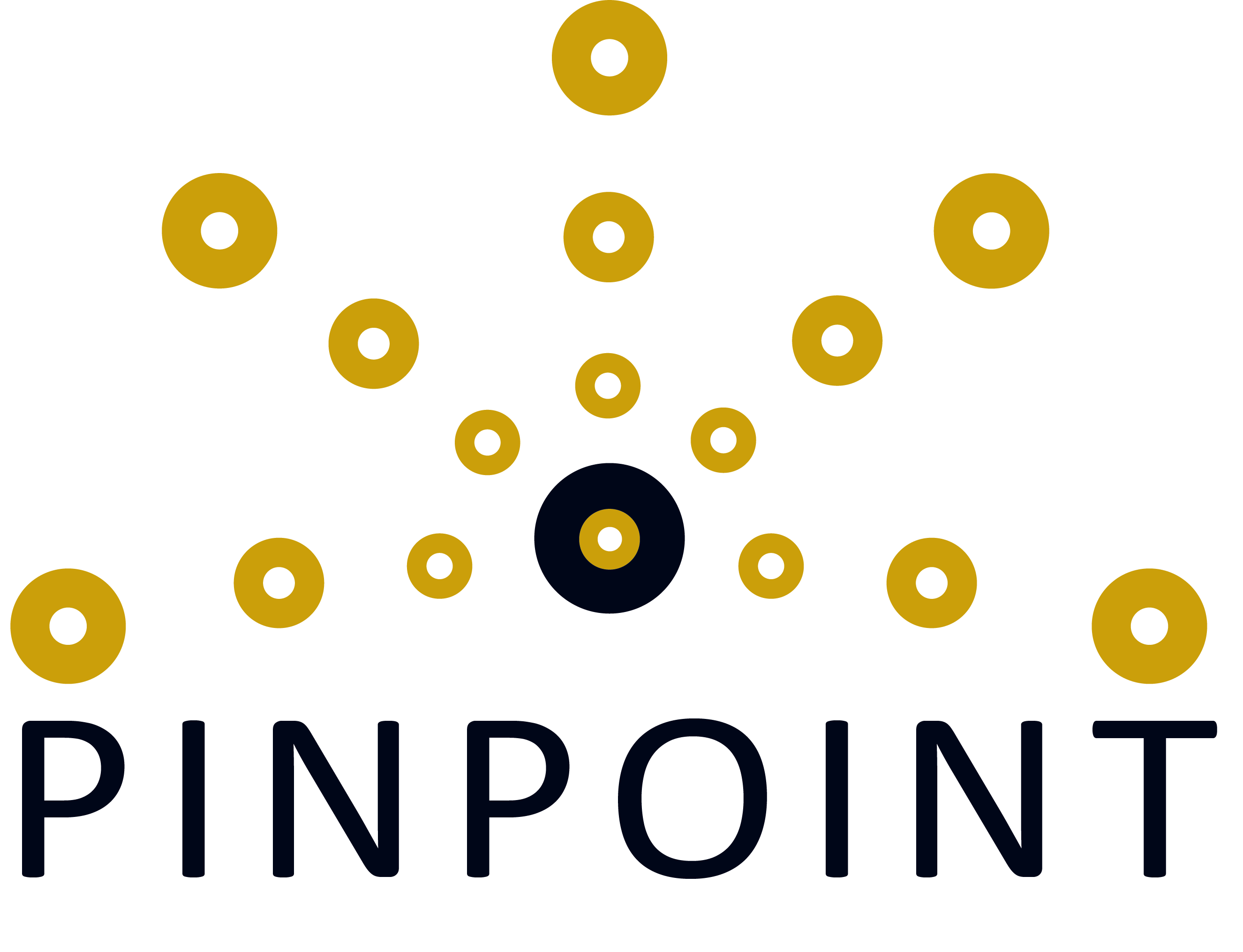
Before you begin
This is a beta version of Pinpoint Memory Management System for testing and some bugs in the application are expected. Please be sure to backup your images so they may be recovered if needed. By using this software, you agree that Memory Media Solutions LLC is not liable for any loss or damage to your photos.
Getting Started
Pinpoint offers four primary ways for you to interact with your memory library: organize, browse, search and display. To get started, launch Pinpoint and wait until it is finished scanning the default directory (Windows 'Pictures' folder). If there are many images in this directory, this process may take a while to complete.
Begin organizing your collection by importing additional items into your library, deleting items from your library, adding tag labels to items and creating some memory albums. Once you have created some tag labels and memory albums, you can browse your tag label and memory album collections using the navigation buttons in the header.
Enjoy your memory library by starting a memory slideshow. To begin a slideshow, you can select any images from the media collection, select a tag label collection using the browse buttons in the header or select a memory album from the footer and just press play. The built in memory slideshow viewer displays your memories instantly!
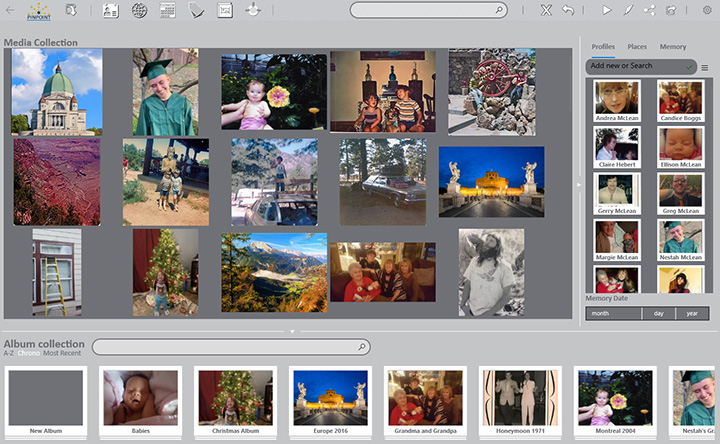
★★ Click the image above for more information ★★
Pinpoint User Guide
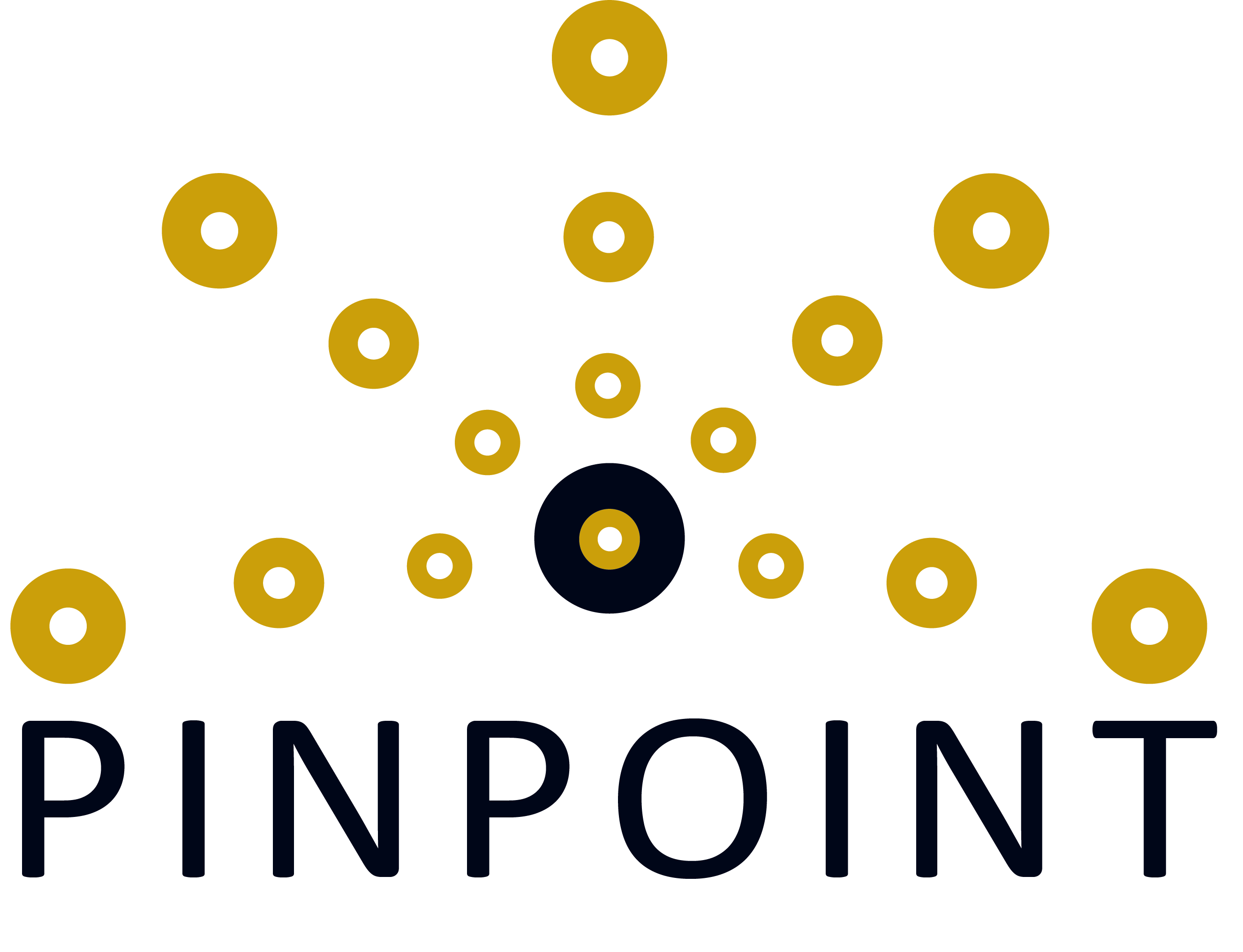

Click above to open the Pinpoint User Guide
Contact Us

We are grateful to you for taking your time to be a beta-tester. Please email your questions, comments and suggestions to us at feedback@memorymediasolutions.com or use the in-app comment tool.
The in-app comment tool lets you communicate with us directly from the app: Click the 'comment' icon in the header, type your comment and press 'send'.